For those who want to have a look at what WebInspect can do, there is a free 15-day trial available. Note that you will need to provide a valid email address to receive your trial license key, and you will also need to install SQL Server 2005 or SQL Server 2005 Express Edition (free download from Microsoft [36MB]).
There is a test website you can scan for vulnerabilities at http://zero.webappsecurity.com, which is fortunate because this is the only website you can scan with your trial license…
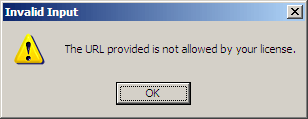
Also, you may wish to turn off some of the resident protection software that is part of your anti-virus package, as it may block some of the WebInspect tests.
10 Comments
Comments are closed.

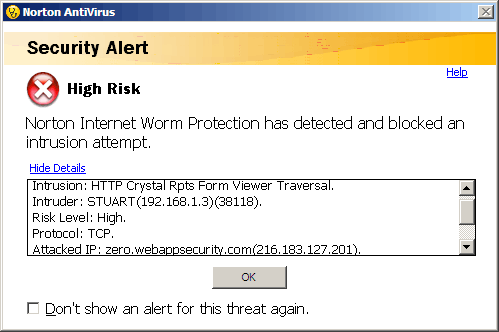



Hi Stuart,
I came across your details on LinkedIn and my client is looking for a ‘Performance Test Guru’ like yourself and I was wondering if you’d consider a position the NZ side of the ditch.
They have opportunities in Wellington and Auckland and I am sure they would be very interested in speaking with you if you would be open to speaking about a new opportunity in NZ.
Could you please get in contact with me to discuss further.
Thanks and I look forward to hearing from you.
Regards
Reece
Thanks for taking out time and writing your views about the product.
It was really informative.
Thanks,
Amit
hi there,
i am not able to download the free trial version of Webinspect.
please help.
i need this tool
hi i am a security expert and i need this tool
The updated URL at HP should be https://download.hpsmartupdate.com/webinspect/
HI , HAVE SEVERALLY REQUESTED FOR A WEB INSPECT TRIAL VERSION KEY BUT HAVE NOT BEEN SUCCESSIFULL. KINDLY ACTIVATE FOR ME A TRIAL VERSION KEY TO TEST THIS PRODUCT TO THE EMAIL ABOVE
Hi,
I am not receiving activation or licence key after entering my email id to get the trail version licence.
I tried with different email id’s but i am not getting that email.could you please help me on this.
Hi – same problem here. Downloaded 800 MB, but not able to install. How have you solved this problem? Do I have to contact HP directly?
check for the Requirements here https://download.hpsmartupdate.com/webinspect/